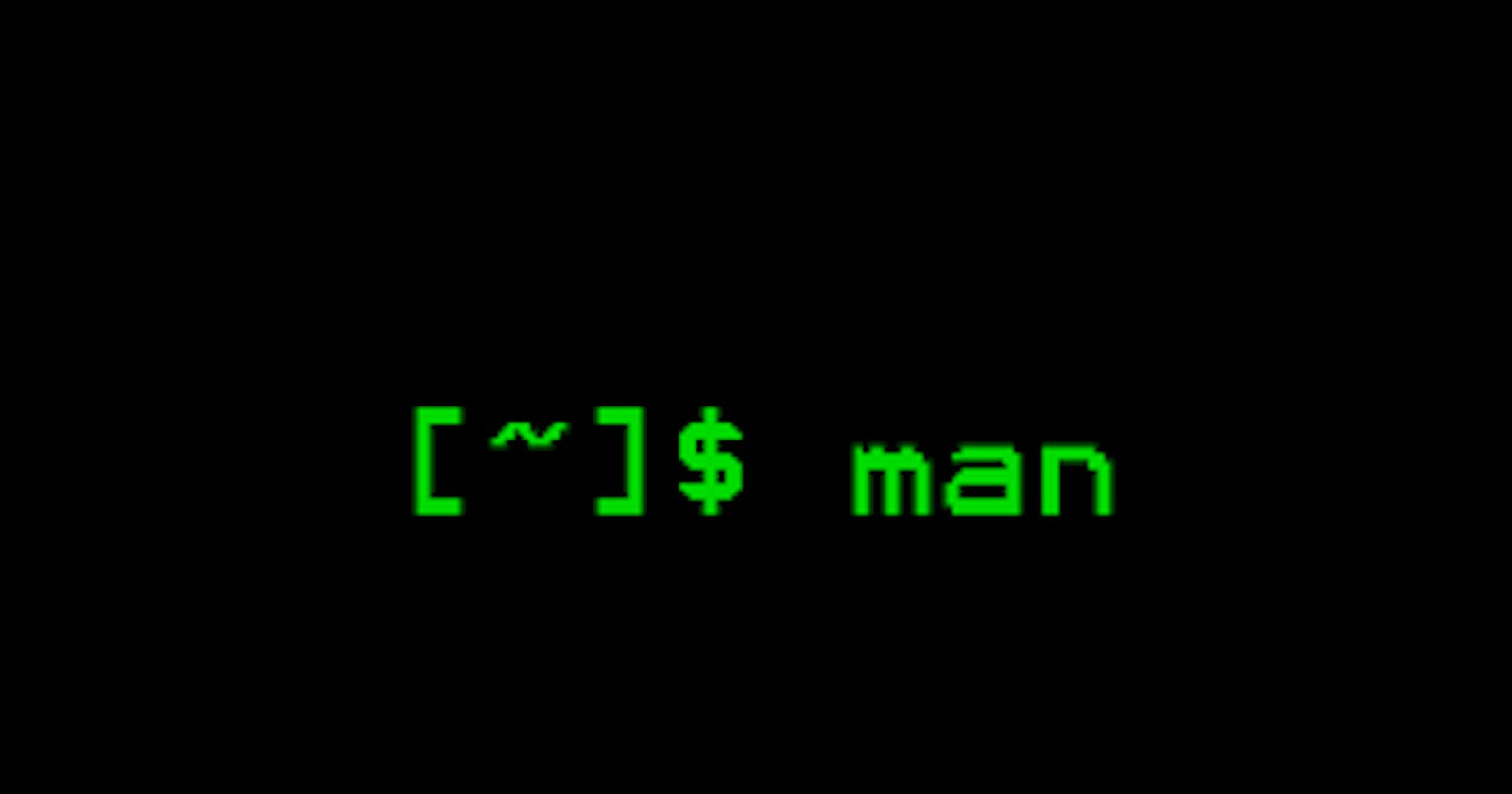Man-pages is the system manual pager usually used on linux distributions to document a command. It is used as follows:
$ man command_name
for example withman ls :
$ man ls
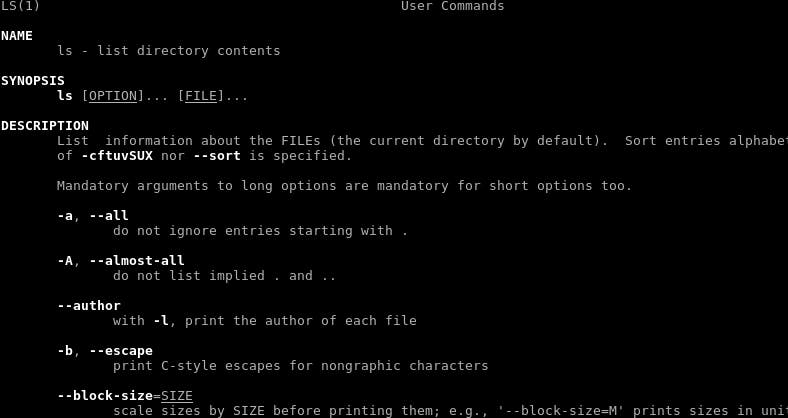
Man is a very powerful tool and it gives us a lot of information about a command.
But sometimes it is very difficult to find what we need in a command with man and how to use it.
In this tutorial, we will discuss three man-pages alternatives that you can use to quickly find a summary of the information of a command with some explicit examples:
1- tldr
tldr gives you a collection of practical examples of the command you are looking to use.
for example withtldr tar :
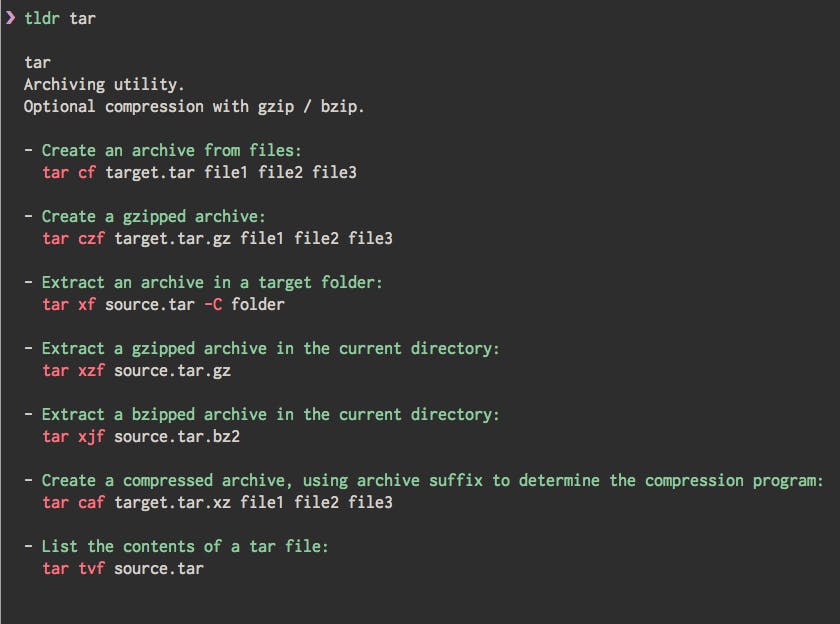
Installation
You need nodejs installing in your systeme, after that, you can install tldr with the following command :
npm install -g tldr
Usage
tldr command_name # example : tldr find
You can also used tldr online by visiting the official website of tldr.
2- bropages
like tldr, bropages give you many concrete examples that allow you to quickly understand what the command does and how to use it.
installation
You must have ruby on rails installed in your system.
gem install bropages
Usage
bro command_name # example : bro find
for example with bro and tar command :
#get bro for <smth> without thanks/...no lines
bro tar | grep -B1 tar
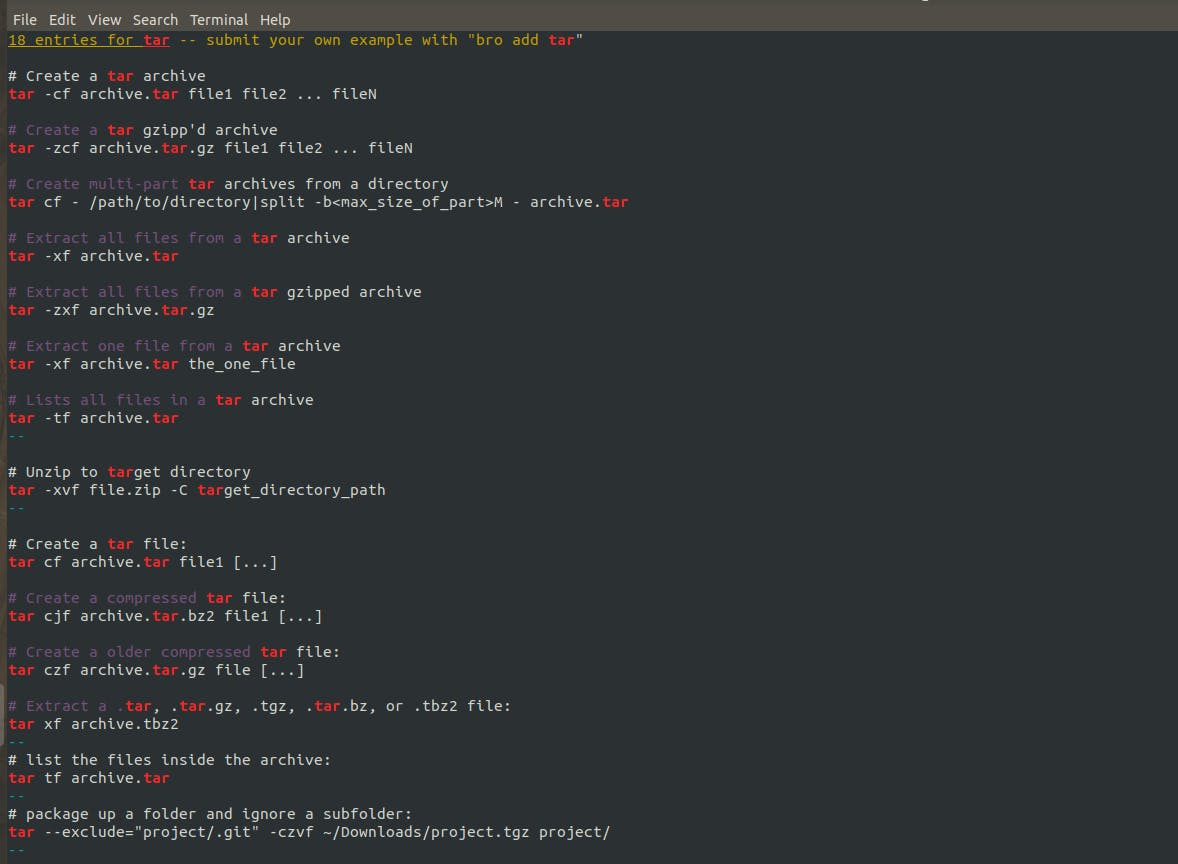
Use it online
You can use bro directly online by visiting their website and type the command you are looking for :
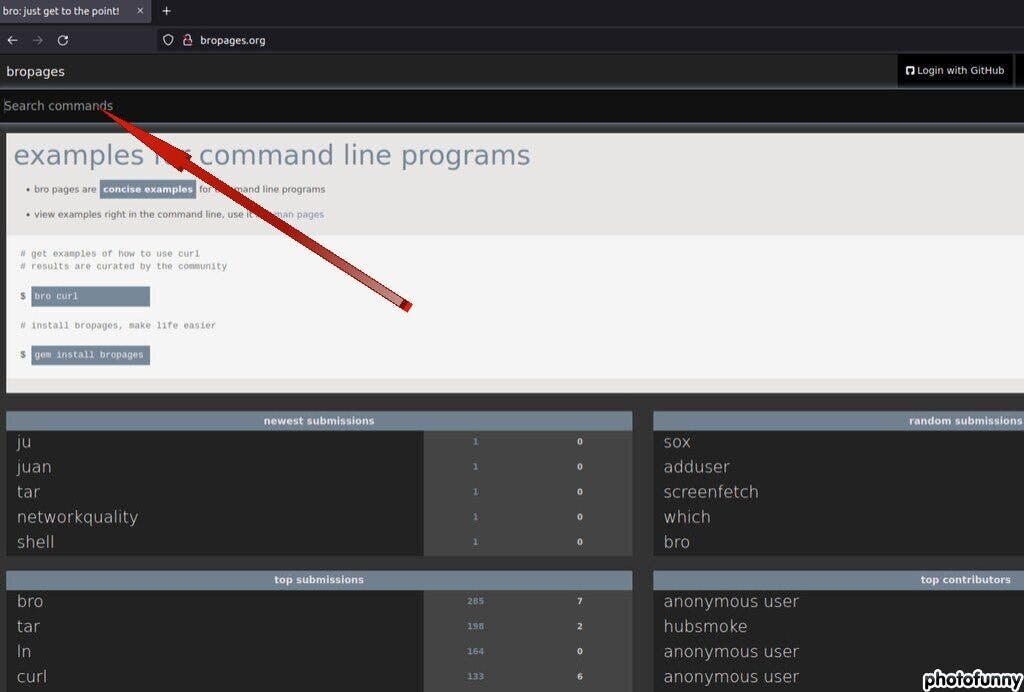
3- Manly
manly look like explainshell and explain how FLAGS modify a COMMAND's behaviour
Installation
pip install manly
Usage
manly [-h] [-v] ...
Example
$ manly rm --preserve-root -rf
rm - remove files or directories
================================
-f, --force
ignore nonexistent files and arguments, never prompt
--preserve-root
do not remove '/' (default)
-r, -R, --recursive
remove directories and their contents recursively